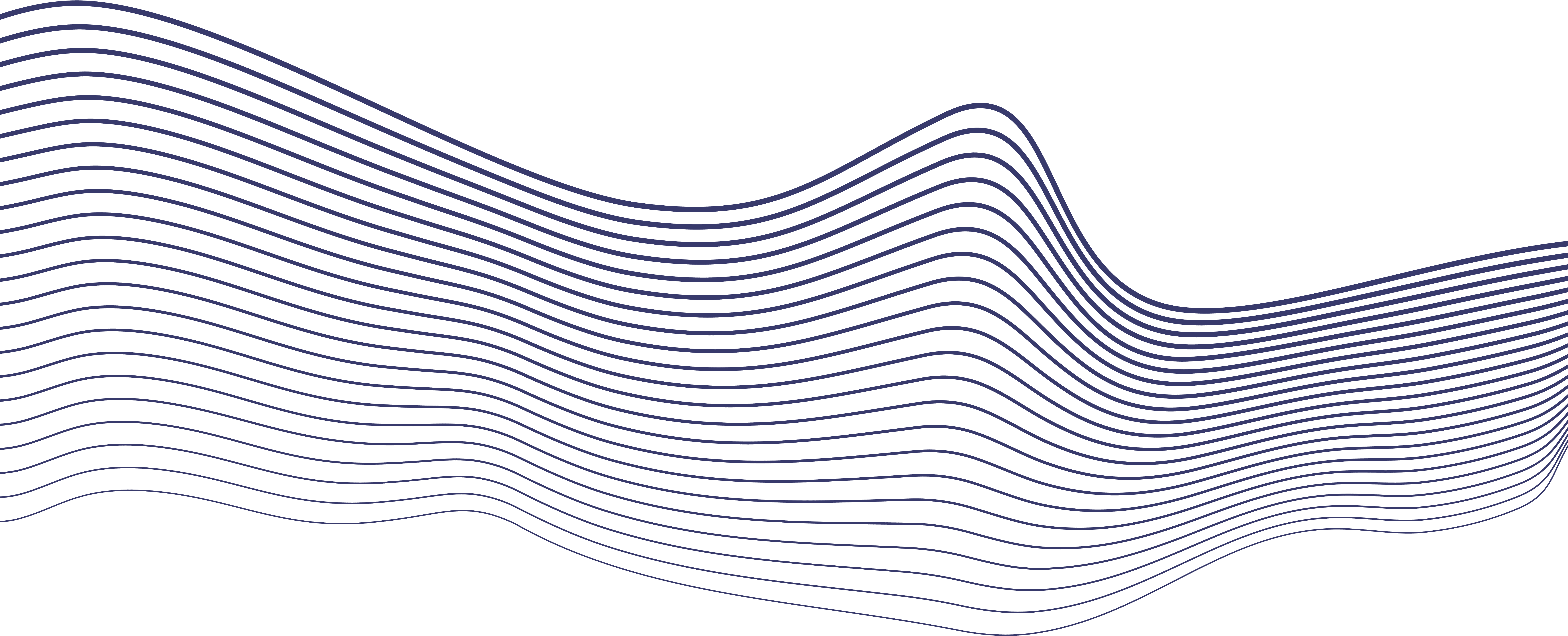
Dual Approval: Creator & Verifier
What is Dual Approval? A payment control that requires two separate people to authorize a transaction.
Benefits of Dual Approval:
This article will show you in 2 steps how you can gain full control of your payments.
1. Create your Creator & Verifier Role
2. Assigned roles to your Teammate
1️⃣ Create your Creator & Verifier Role
To get started, you'll need to create the two roles. You can choose one of our templates and customize it accordingly.
- From your Arival Dashboard, navigate to your Teammate section
- Select the Roles tab, and next click on +Create a new Role
- Use the Existing Role as a template
- Let's select Payment Creator
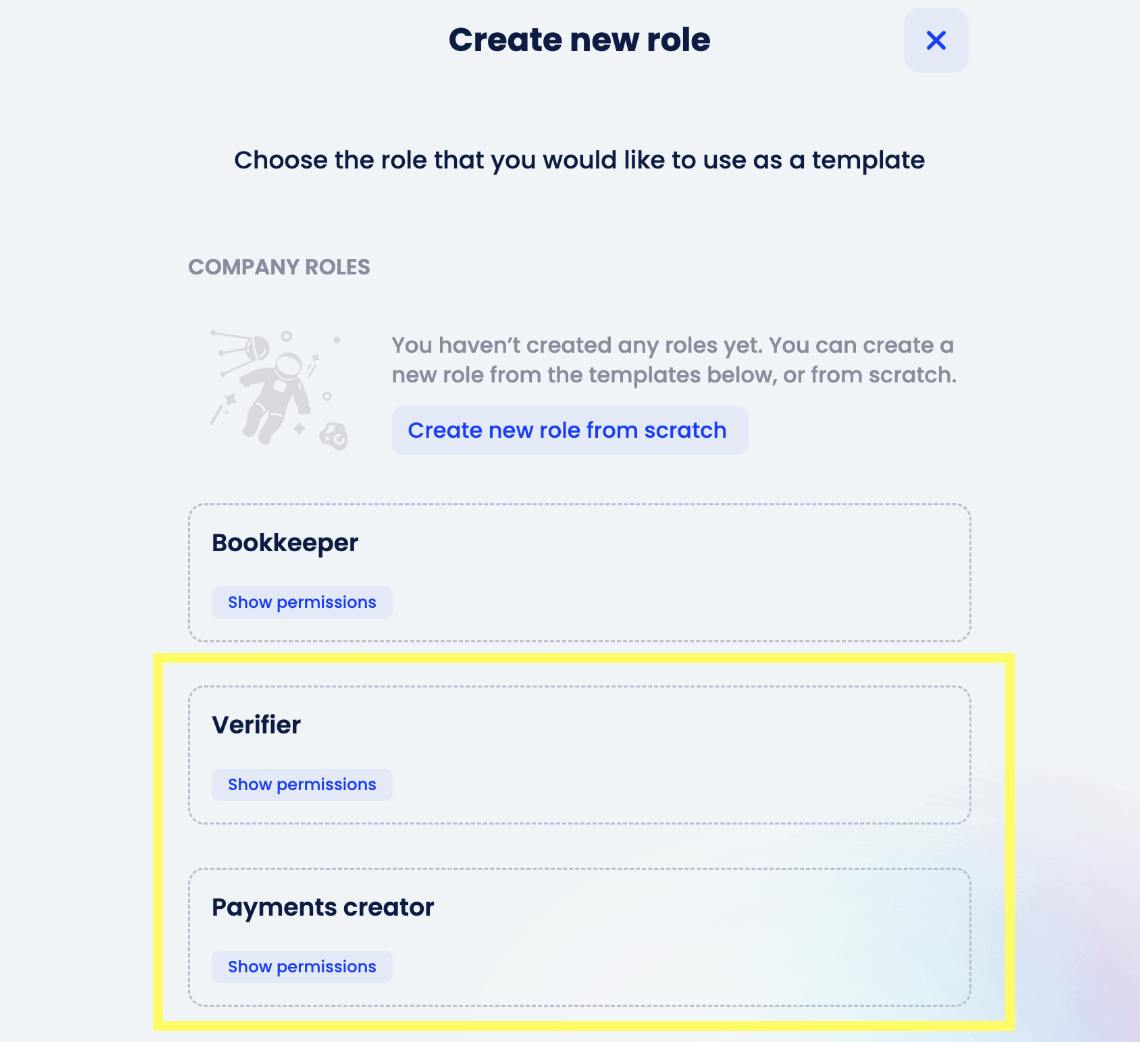
Role 1 (Payment Creator):
This user role will only be able to initiate a transfer, and not able to authorize a payment. You'll see below that you can customize the role template according to the user's permission level.
Tips:
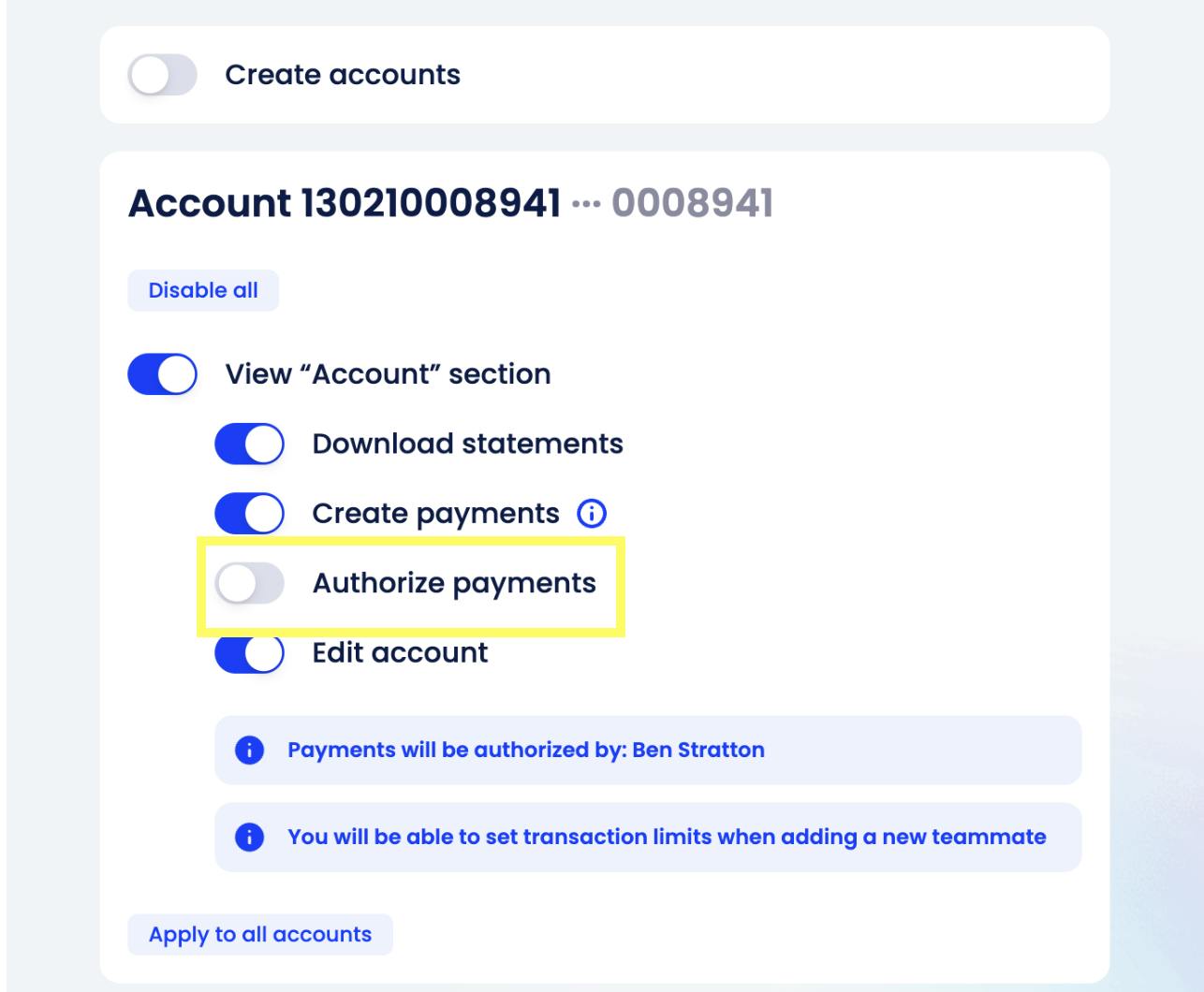
Role 2 (Verifier):
Now follow the same steps above, and this time select Verifier. This role only allows a person to authorize the payment.
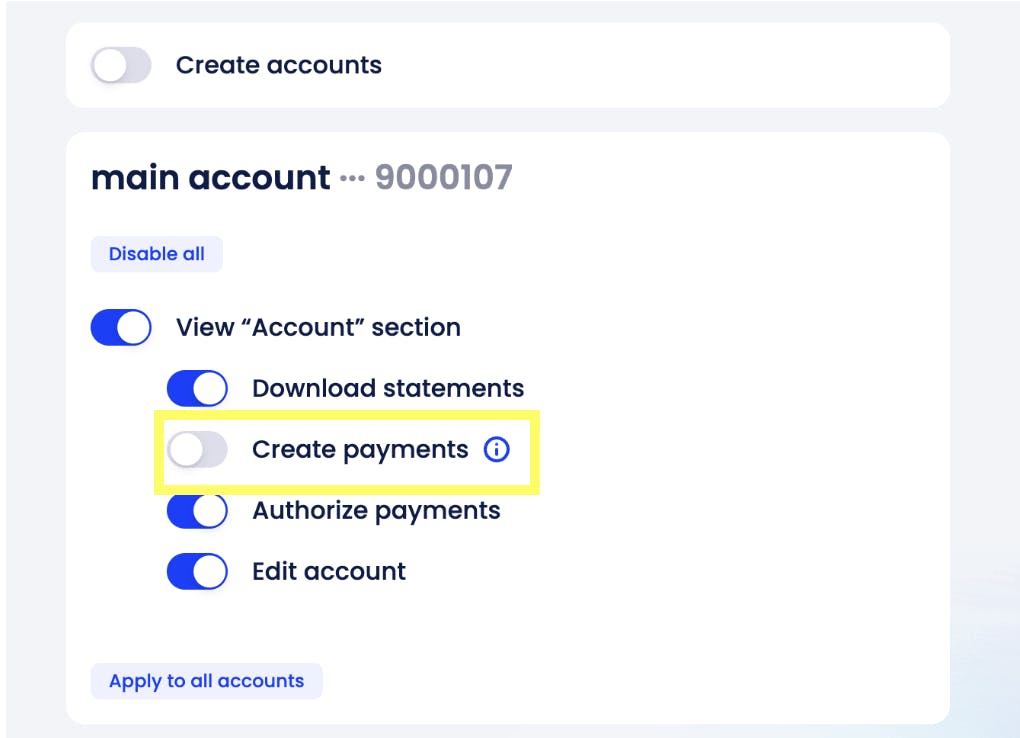
2️⃣ Assigned roles to your Teammate
Now that we have set up and defined the roles, next we will need to assign them to the respective Teammate member.
- From your Arival Dashboard, navigate to your Teammate section
- Select the Teammate, who will be the Creator
- Change Role, select Creator
- Set the Teammate weekly/monthly limits
- Repeat the above steps to now select your Verifier Teammate
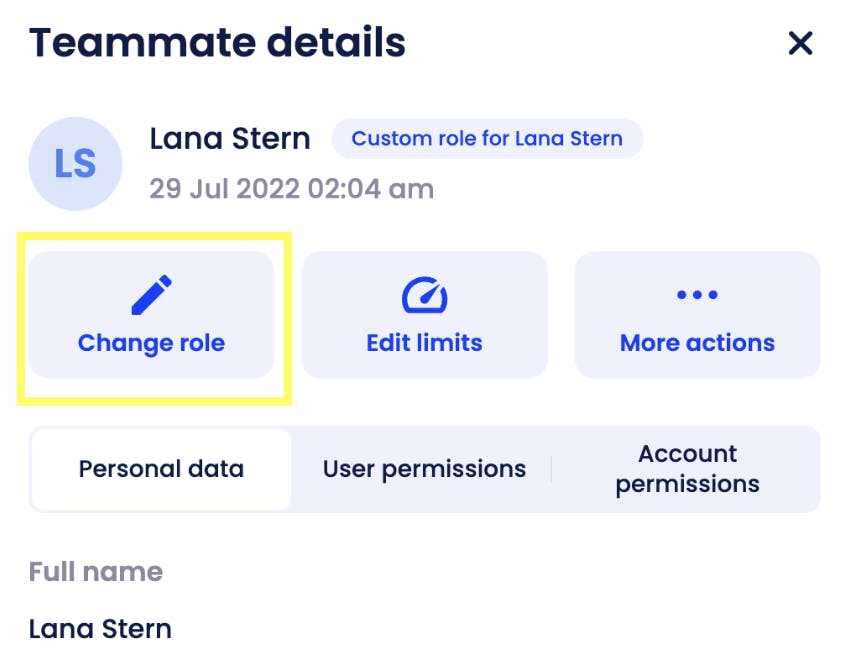
Set your Teammate's Weekly/Monthly Limit
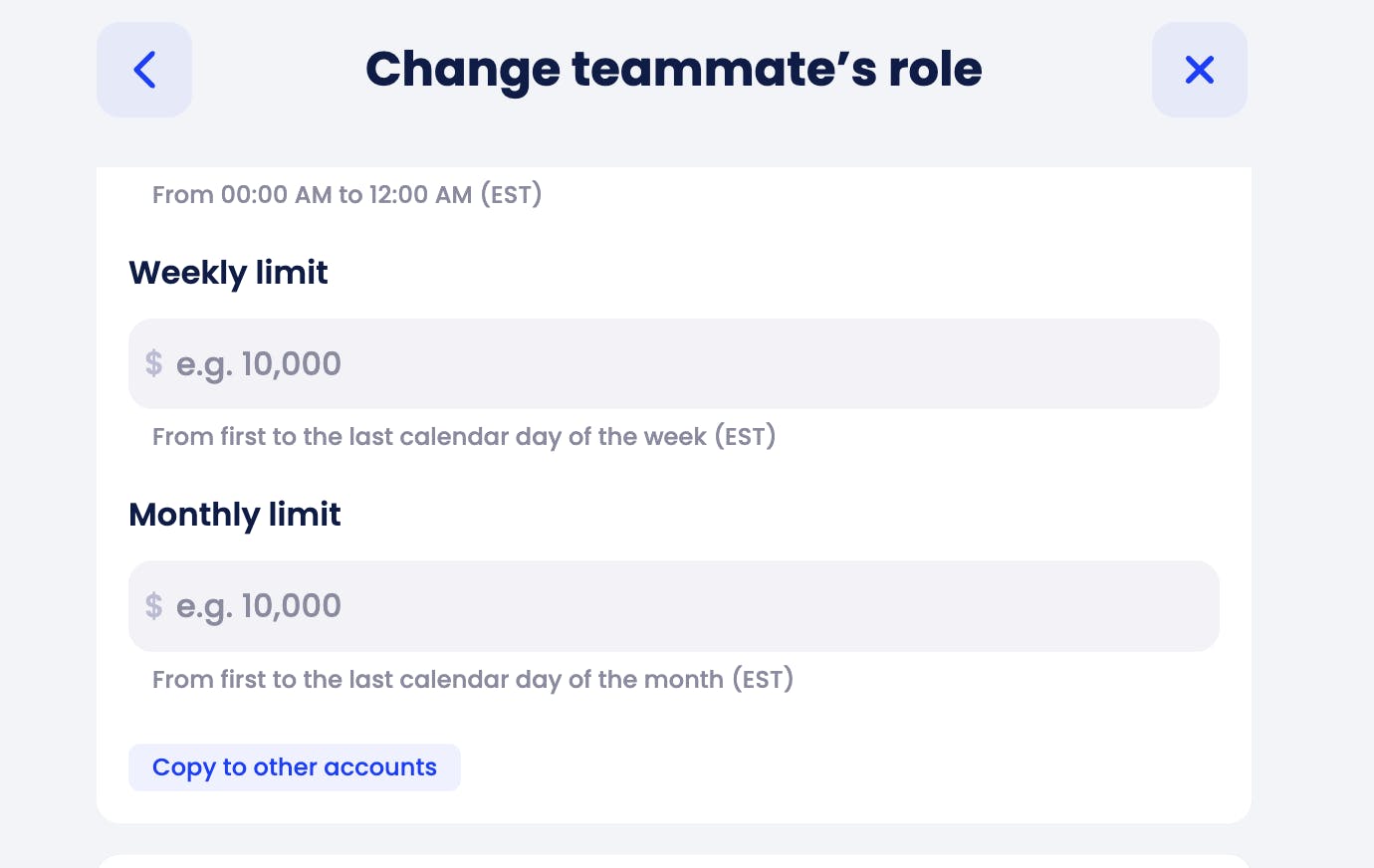
🎉 Congrats on completing both steps
Dual approval is now complete! Your Creator Teammate can initiate a transfer, and only the Verifier can authorize those payments.
Once the Verifier logs into Arival, you'll see a notification prompting them to Authorize, or Reject Payment.
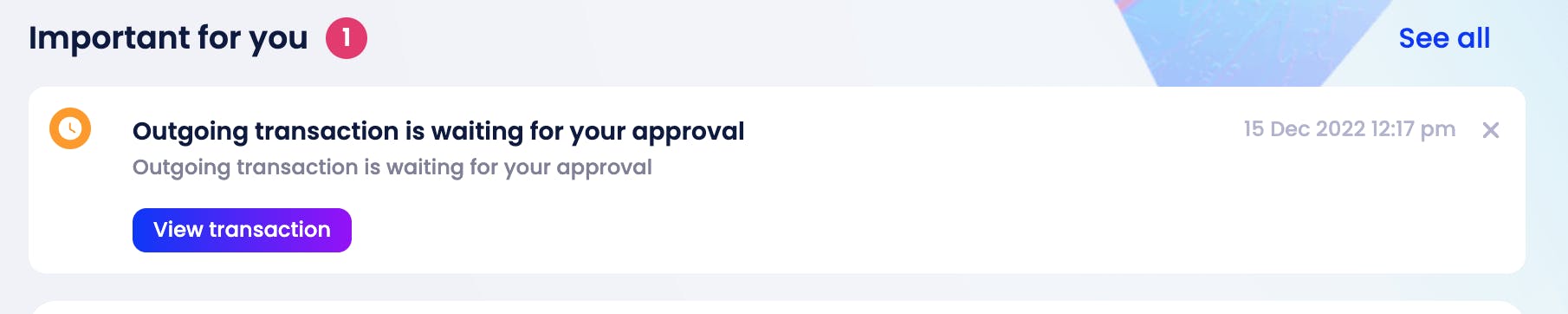
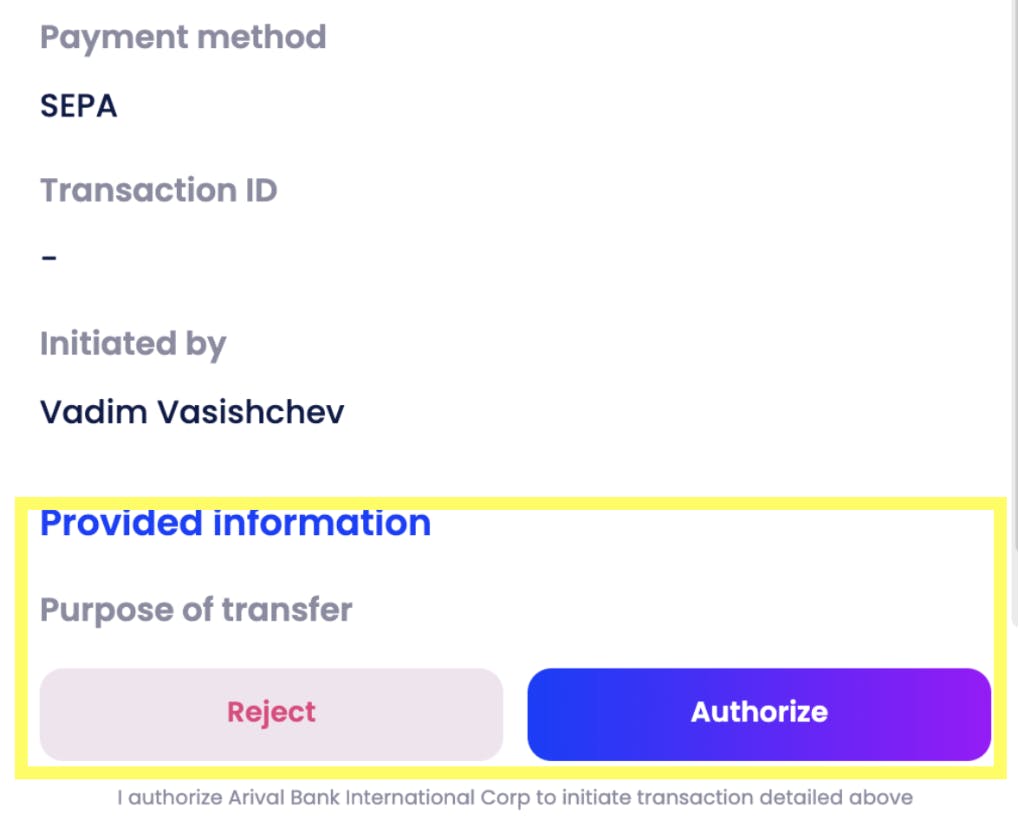
Tip:
Payments will appear as Pending until a Verifier marks them as complete.
Questions?
Reach out to our rockstar support team via live chat in the bottom right corner or via email!
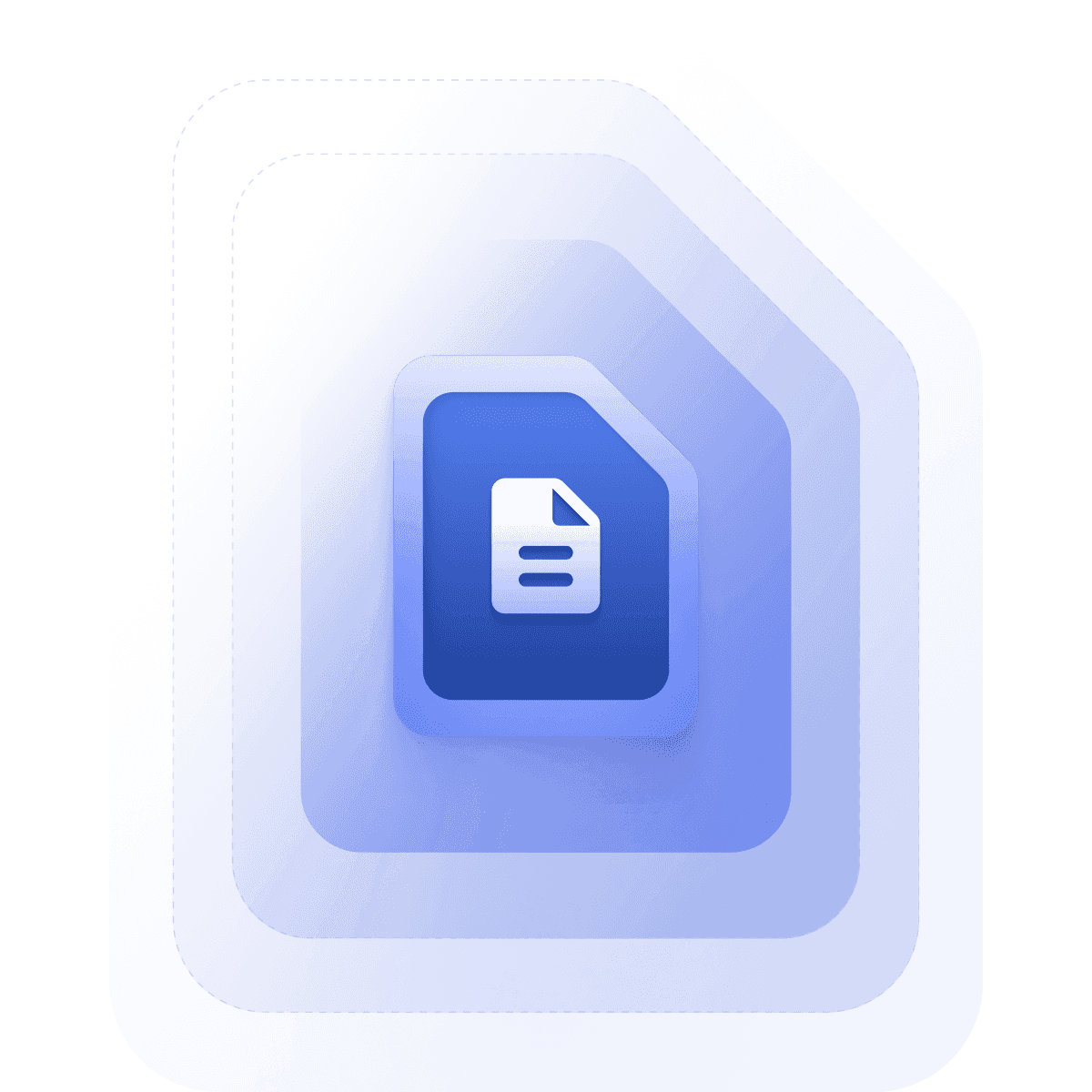
Was this article helpful?